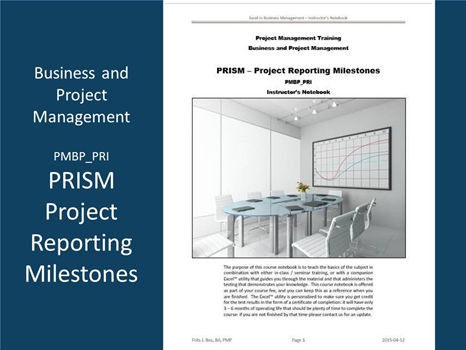
PRISM (Complex Project Management) PMBP_PRI
Project Reporting In Summary Milestones
Complex Project Management is the cornerstone of our project management suite, with a distinct reporting emphasis on a major responsibility of project managers to keep stakeholders informed of progress towards work completion. With PRISM all functionality is embedded in Excel™ without a need for special-purpose planning and scheduling tools. PRISM concentrates summary information for enterprise reporting, while supporting far greater detail in activity tracking through SPRITE. Like UPBEAT, it allows a larger body of work to be delegated into many contributing projects to better control how large initiatives are being coordinated.
The concept of a “summary milestone” reflects a complete product component or assembly that resonates with stakeholders without detailing the steps involved in creating that product component, so that the right level of information is tracked in support of financial, status, and progress reporting. This is also the level at which we consolidate project management reporting across MS-Project™ and/or other common PM tools. Because the consolidated view is entirely in Excel™ we maximize the ability to share that information with all stakeholders.
The concept of an integrated view across complex projects is analogous to a prism that can divide a beam of light or concentrate a beam of light, which we use as a metaphor for a planning system to integrate branches of a complex project or program that includes many sub-projects managed at a TaskMaster, PEARL or SPRITE level. The PRISM scope provides that progress information integration for PMO reporting purposes, where summary milestones reflect a complete product component or assembly that resonates with stakeholders, while the details are managed by supporting systems. The consolidation process maps project summary milestones (or saddle tasks) into a complex project structure so that updates can be applied any time contributing projects update their status information.
PRISM ensures that regardless of the SDLC/PMLC used at the detailed level the financial and status information to control against an overarching master-plan or portfolio. Note that PRISM can also consolidate financial information from other systems like MS-Project with references to specific saddle-tasks to reflect a consolidated deliverable component, and that it can operate across a large time-span to manage complex projects or programs, but it can also operate at a detailed tracking level to accumulate budgets, commitments, actual costs, and even timecards.
There are certain constraints to keep in mind with complex projects that take a long time to complete. The most important planning step is to create a consistent framework for consolidating project information detailed and tracked in contributing systems. This requires a top-down approach to establish summary milestones for which the assigned team will produce a detailed plan. This way the results from detailed tracking can roll-up into the overarching plan.
PRISM is true to the original PERT/CPM systems that started formal project management (on the US Navy Polaris missile and submarine) by ensuring there is a clear focus on what needs to be achieved, but using powerful PC-based software to replace what used to be laborious work. This is a different paradigm from establishing a limited product based on PC capabilities and evolving it over the years with its roots still visible. As an Excel™-based product, PRISM is easy to install and use on any PC. By adopting a product-based approach PRISM can manage very large plans, as well as consolidate across many contributing work schedules.
PRISM evolved from a large-scale project planning effort, established for a $500Million Nuclear Reactor rehabilitation project at Pickering NGS. Once a planning framework is established details can be planned using a “bottom up” method to estimate every contributing work element. This enterprise planning model ensures that we have the best estimates for cost and time for a given scope and quality. Like our other products the PRISM approach is a blend of project management methodology using the best each has to offer in order to create a stronger result.
PRISM plans look different, with row labels and commands absent in most other tools. Commands let us combine different types of data in a schedule, and with Excel™ we can incorporate cell formulas to compute values and make the schedule estimates dynamic and highly detailed. Blocks of activity can be defined as conditional, so different combinations of deliverables can be tested to assess the impact of alternate scope assumptions on the scheduling of project deliverables. We can establish iterative work effort for Agile projects as well. Scheduling is based on simple declarations that reference the row labels, even if rows change, with flexible definitions for what days are worked, and for how long the work in progress lasts. Estimates can be made dynamic with expressions that determine duration based on different factors. The system also lets you define a holidays-table and automatically recognizes weekends.
Since the software is Excel™-based, it is easy to provide customized reports with built-in calculations. In addition, PRISM provides the option to generate detailed GANTT charts that can also display progress to-date, based on feedback received from contributing tracking systems. If you look for linkages, you will be disappointed – we do not display linkages in the MS-Project™ format because it does not work well if you filter the GANTT chart to focus on specific subsets of work. The planning details include a RACI matrix to show who is involved with different milestones in a Responsible, Accountable, Consulting, or Informational capacity, as well as to what extent their time is allocated to specific items. The RACI table can be used for estimating, but it is not the only source of budgets.
For progress tracking PRISM can generate time reports that you can distribute and later collect through Email, and then automatically collect and apply to work in progress. We can also import and export to other systems, like MS-Project™, but for security reasons we do that through an intermediate worksheet based on a “cut-and-paste” approach so that we are independent of different product versions. In most cases you do not need to go to that level of interface other than to import status.
Budget estimates can be highly detailed with materials usage, tools and equipment, labour, and overhead. Inputs can be linked to a design document – the idea is that in the event of revisions we can quickly find the estimates that may be affected. This can become quite detailed for construction projects. One of the features is that we can identify a grid reference to minimize the risk of conflict due to different types of work being performed in the same physical area, an issue for IT infrastructure projects as well. Although PRISM flags conflicts, it does not track issues of cables that may interfere with one another, or where the conduit is not wide enough to accommodate the cables – the goal is simply to find out what effort is involved to complete the work assignment.
Cost tracking is extensive – you can structure the data to facilitate a proper financial reporting mechanism separate from the project details. We can establish rates for all participants in the project depending on the expected level of involvement (RACI Chart) with different rates for internal resources, contractors, or vendor staff. The budgets are derived from the planning input, so there is no separate budget effort involved. We can set the estimates at different levels by classification rather than as individual rates, because we may not always know who is assigned at the time we complete the planning. We can also assign a risk premium, to accommodate unforeseen additional costs.
PRISM has a financial report-writing capability that is facilitated by the scheduling and tracking functionality, and it can produce Gantt charts that can be collated into a single wall-size view. Resource costs can be audited against budgets, to make sure that time charges are in line with the contracted expectations. It is unlikely that the estimate-based data will match the actual invoice-based data, but we must monitor that they are within bounds to prevent the project from being overcharged. With an Excel™-based system it is easy to extract and filter selective subsets of the financial information for auditing.
Time tracking is important to make sure that resources are working on authorized activity. If this is not the case we need an early warning to remedy the problem: by the time invoices are received it may be too late to prevent charges for work we did not want done. If you use the PRISM time reports, individuals must explicitly inform you of work done out of scope, because those activities will not appear on the time reports they receive. With vendors, you need to monitor that invoices reflect work that is authorized. Expenses must be tracked against planned expenses, often entered as accruals in the General Ledger. PRISM makes it easy to reconcile against the accounting system by breaking out different totals, including hold-backs and remittances despite what the invoices state, and it produces a pseudo G/L journal that you can compare with what is reported by the accounting department. Any unique requirements can generally be accommodated by using Excel™ cell formulas.
Learning Formats PMAP_PRI
This course is currently available in a classroom setting (public or company private) with approximately 6 contact hours (1 day).
PDF – Certificate Of Completion
Each course offers a certificate of completion that identifies the course, the student, and a brief description of the course. To receive a certificate the student must have attended at least 80% of the course sessions. This personalized certificate is forwarded to the student by Email.
PDF – Course Notebook
Each course includes a notebook in PDF format that provides the minimum knowledge the student must master in order to obtain the certificate. In the notebook you will find references to other study materials. Students receive the notebook by Email when their registration is confirmed.
PDF – Program Overview
An overview of this study program can be downloaded from the website by right-clicking on the program link on the enquiry page.
PDF – Current Training Schedule
A list of upcoming training sessions can be downloaded from the website by right-clicking on the schedule link on the enquiry page.
Registration – Service Providers
To register for any training course please look on the enquiry link page of your service provider (from where you accessed this website). On the page you will find a registration request form where you can order the course that you are interested in. The availability dates will be provided to you, along with payment instructions if you decide to go ahead.

 |
|